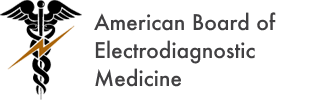Proctored Exam Rules and Requirements
Computer Used for the Exam
- The ABEM Neuromuscular Ultrasound (NMUS) Certificate of Added Qualification (CAQ) Exam is proctored via webcam. Candidates must use a computer with a webcam built in or obtain an add-on webcam to be used for the exam. ABEM does not provide webcams for the exam. Candidates are responsible for ensuring webcam software works before they take the proctored exam.
- Candidates must have a strong internet connection to take the exam.
- The computer used to take the exam must not have more than one display or monitor. (For example, you may need to disconnect extra monitors from a laptop.)
- Candidates must close all other programs or windows on the testing computer before beginning the exam. Computer systems must meet the minimum hardware and software requirements listed below to ensure smooth delivery of the examination:
Windows Requirements
Operating system: Windows 10+
Browser: Chrome v110.0+, Firefox v110.0+, Edge v110.0+
Internet connection: DSL, cable modem, or other high-speed connection
Macintosh Requirements
Operating system: Mac OS X 11+
Browser: Mozilla Firefox v110.0+, Safari 16+, Chrome v110.0+
Internet connection: DSL, cable modem, or other high-speed connection
Test Environment Rules
- Candidate’s face must clearly be visible on camera and facing forward throughout the duration of the exam (your image will appear in window on monitor).
- You must keep your eyes on the computer at all times. Taking your eyes off the computer to look around, up, or down will be flagged as suspicious activity and may result in you failing the exam. Note: You will not see an alert on your end so you will not know when suspicious activity was flagged.
- If you are using your hand or arm, as reference, make sure to raise it high enough for the camera to record.
- You must take the exam in the same room (preferably without a window to prevent distractions) throughout the duration of the exam.
- You must sit and remain seated at a clean desk or table throughout the exam.
- The lighting in the room must be bright enough to be considered “daylight” quality. Overhead lighting is preferred. If overhead lighting is not available, the source of light must not be behind you.
- The desk or walls around you must not have any writing.
- The room must be as quiet as possible. Sounds such as music or television are not permitted.
- No other person is allowed to enter the room while you are taking the proctored exam.
- The following items must not be on your desk or used during your proctored exam, unless posted rules for the exam specifically permit these materials:
- Books
- Paper (Online notepad will be activated)
- Pens
- Calculators (Online calculator will be activated)
- Textbooks
- Notebooks
- Phones
Behavior
- Candidates must verify their identity using a photo ID that has their name and photo on the same side. The name must match the full name used when registering for the exam.
- Candidates must dress as though they are in a public/work setting.
- Candidates must not use headphones, ear buds, or any other type of listening equipment.
- Candidates must not communicate with any other person by any means.
- Candidates must not use a phone for any reason (unless calling our office for technical support).
- Candidates must not leave the room for any reason. Limit fluid intake if needed, and be sure to use the restroom prior to starting the exam.
Additional Time or Special Allowances
If you have a disability and need additional time or specific accommodations, you must complete the ABEM Disability Accommodation and Request Form and return via e-mail to abem@abemexam.org. The exam committee must approve your request and make any adjustments before you start your exam.
Consequences of Rule Violations
Candidates who violate the online proctoring rules or receive an Unsatisfactory review, of the proctored video, will automatically receive a score of 0 for the exam and be asked to retake the exam.